Twist Bioscience HQ
681 Gateway Blvd
South San Francisco, CA 94080
Design
Once my custom vector is on-boarded, how can I confirm that my insert is correctly positioned?
After inputting your insert into the designer and selecting your custom vector, download the final construct sequence from the Twist website.
Details below:
While ordering:
“Download sequences” button on drafts page will give you insert, vector, and final construct sequence details for your whole order.
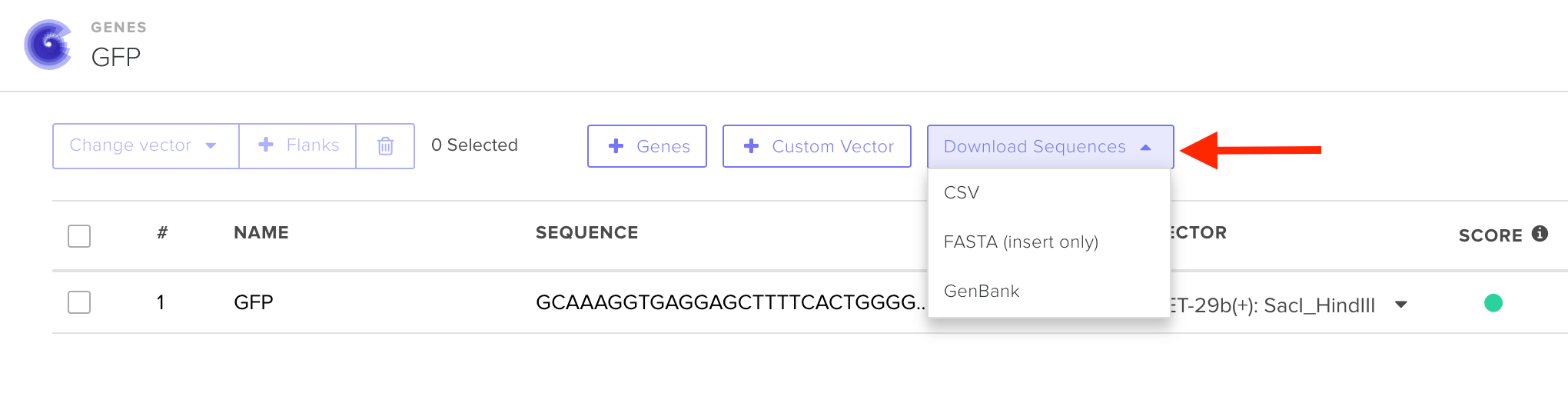
“Download construct (GenBank)” button on gene editor page will give you an annotated GenBank file with the final construct sequence.
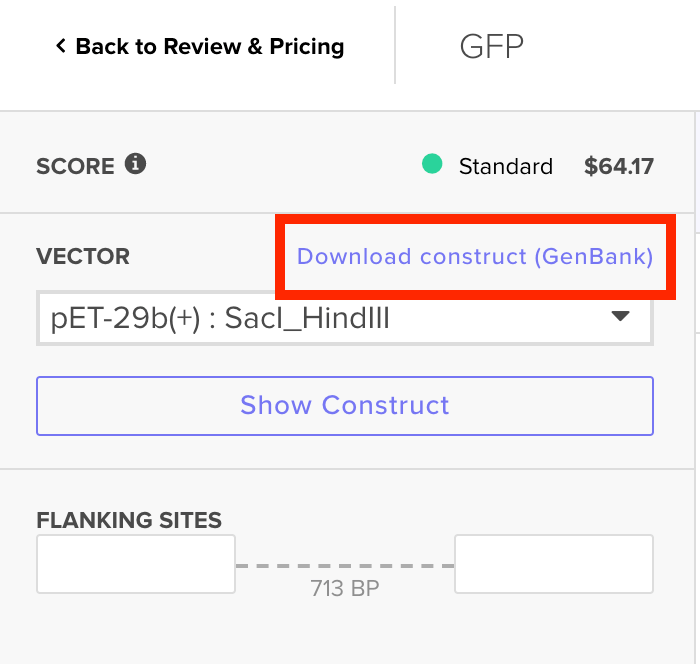
After order is placed:
Go to “Orders & Drafts” from the home page, and then click “open orders." Find the order of interest and the order information will be displayed. You can click the “original submitted sequences” button which will download a file with your final sequences.
Still have questions? Contact Us
If I use restriction enzymes for cloning, how do I design my insertion site?
We use a proprietary homology-based cloning method to assemble our clonal genes, so restriction sites are not critical to cloning and you do not need to consider Twist's cloning design when designing your insert. However, if your insertion site is between two restriction sites, include these as part of the vector backbone, to ensure features are in frame.
There are two options for using restriction enzyme cloning.
Option 1 - Include Restriction Sites on the insert
Include the whole restriction enzyme site on either end of the insert sequence. The restriction enzyme sites will be part of the inserts in silico.
When you order genes, you must include restriction enzyme sites on the inserts. In this custom vector onboarding scenario, if you exclude restriction enzyme sites on the genes in your order, the restriction enzyme sites will be completely absent from your final product.
Option 2 - Include Restriction Sites on the vector
Do not include restriction enzyme sites on the insert sequence. Include each whole restriction enzyme site on the Vector + Insert box in Custom Vector onboarding form. The restriction enzyme sites will be part of the vector in silico.
When you order genes, do not include restriction enzyme sites on the inserts. In this custom vector onboarding scenario, if you include restriction enzyme sites on the genes in your order, the restriction enzyme sites will be duplicated in your final product.
Still have questions? Contact Us
What if I have multiple cloning strategies for the same vector?
After designing your insertion site on the app, click on the “Preview and Add” link next to the number box, to review the insertion site, either in map form or sequence form. Once you've reviewed the insertion site and determined that the insertion site is configured correctly, select “Approve insertion point”. The insertion site details will appear as a row under the “INSERTION SITES” on the left-side of the panel, and you can continue editing your draft with new insertion sites. However, please note that while multiple insertion sites can be added to each Custom Vector. Only one insert can be cloned into a vector at a time.
Note: If you wish to add an insertion site to a vector that has already been onboarded with us, you do not need to ship us a new aliquot of vector material, but you will need to contact customer support at customersupport@twistbioscience.com, as it will require onboarding through an alternate submission form.
One vector with one insertion site is considered one on-boarding event. Multiple insertion sites will result in multiple on-boarding events.
There is a one-time onboarding fee of $500 for the first insertion site and $250 for each additional insertion site within in the same custom vector.
Still have questions? Contact Us
Once my custom vector is on-boarded, how can I confirm that my insert is correctly positioned?
After inputting your insert into the designer and selecting your custom vector, download the final construct sequence from the Twist website.
Details below:
While ordering:
“Download sequences” button on drafts page will give you insert, vector, and final construct sequence details for your whole order.
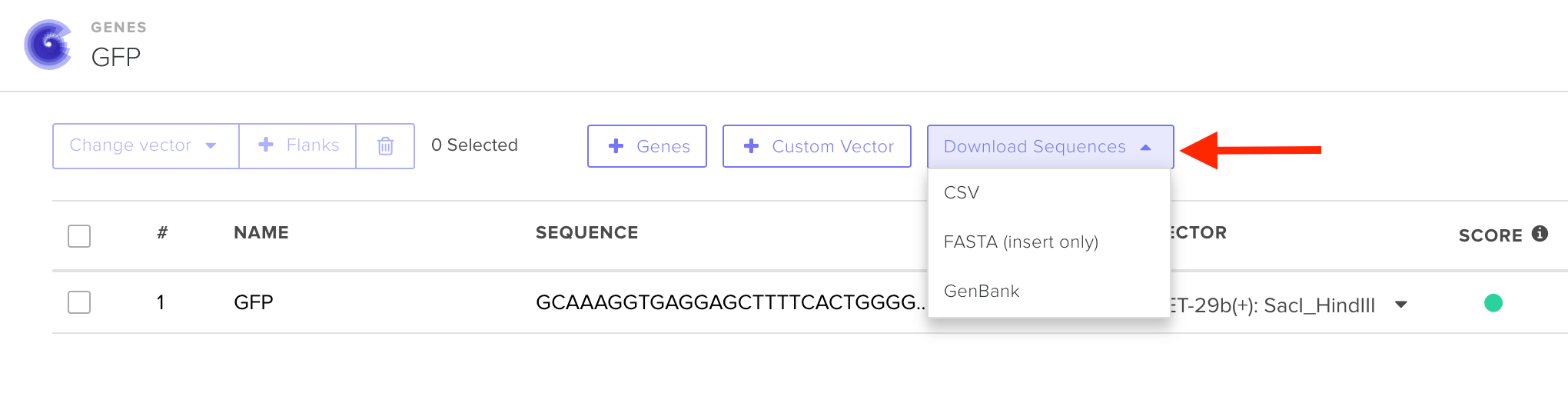
“Download construct (GenBank)” button on gene editor page will give you an annotated GenBank file with the final construct sequence.
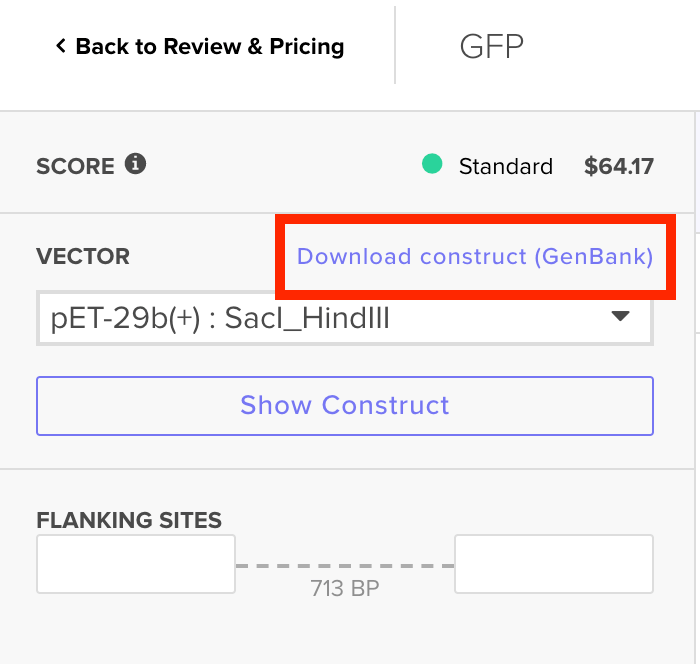
After order is placed:
Go to “Orders & Drafts” from the home page, and then click “open orders." Find the order of interest and the order information will be displayed. You can click the “original submitted sequences” button which will download a file with your final sequences.
Still have questions? Contact Us
If I use restriction enzymes for cloning, how do I design my insertion site?
We use a proprietary homology-based cloning method to assemble our clonal genes, so restriction sites are not critical to cloning and you do not need to consider Twist's cloning design when designing your insert. However, if your insertion site is between two restriction sites, include these as part of the vector backbone, to ensure features are in frame.
There are two options for using restriction enzyme cloning.
Option 1 - Include Restriction Sites on the insert
Include the whole restriction enzyme site on either end of the insert sequence. The restriction enzyme sites will be part of the inserts in silico.
When you order genes, you must include restriction enzyme sites on the inserts. In this custom vector onboarding scenario, if you exclude restriction enzyme sites on the genes in your order, the restriction enzyme sites will be completely absent from your final product.
Option 2 - Include Restriction Sites on the vector
Do not include restriction enzyme sites on the insert sequence. Include each whole restriction enzyme site on the Vector + Insert box in Custom Vector onboarding form. The restriction enzyme sites will be part of the vector in silico.
When you order genes, do not include restriction enzyme sites on the inserts. In this custom vector onboarding scenario, if you include restriction enzyme sites on the genes in your order, the restriction enzyme sites will be duplicated in your final product.
Still have questions? Contact Us
What if I have multiple cloning strategies for the same vector?
After designing your insertion site on the app, click on the “Preview and Add” link next to the number box, to review the insertion site, either in map form or sequence form. Once you've reviewed the insertion site and determined that the insertion site is configured correctly, select “Approve insertion point”. The insertion site details will appear as a row under the “INSERTION SITES” on the left-side of the panel, and you can continue editing your draft with new insertion sites. However, please note that while multiple insertion sites can be added to each Custom Vector. Only one insert can be cloned into a vector at a time.
Note: If you wish to add an insertion site to a vector that has already been onboarded with us, you do not need to ship us a new aliquot of vector material, but you will need to contact customer support at customersupport@twistbioscience.com, as it will require onboarding through an alternate submission form.
One vector with one insertion site is considered one on-boarding event. Multiple insertion sites will result in multiple on-boarding events.
There is a one-time onboarding fee of $500 for the first insertion site and $250 for each additional insertion site within in the same custom vector.
Still have questions? Contact Us








